The debate rages on about whether or not your marketing content such as ebooks and webinars should be gated behind lead-capture forms. However, there is plenty of content such as case studies, FAQs, fact sheets, and brochures that aren't very suitable for lead generation and can benefit from being ungated and readily available in organic search.
This type of content is frequently published in PDF form, and as an important part of your inbound marketing strategy, it should get the same SEO treatment as everything else you publish. The next time you're ready to release new PDFs out into the world, follow these 5 steps to quickly optimize them before you publish to ensure crawlers can find and index them for searchers.
01. Create your PDF in a text-based program.
When you use Microsoft Word or Adobe Acrobat, crawlers can read and index the content.
02. Follow SEO best practices when writing your content.
Optimize your content as you would any other content for your site. Use relevant keywords in your content, H1 and H2 tags in the copy, and make sure your images include alt tags.
03. Crawlers can read links in a PDF, too.
Build in links to relevant pages on your website so readers can get back to your site from the PDF. This is particularly important if your PDF is shared via email or social networks, as those readers may not have been to your site before.
04. Save the file as a PDF with a relevant file name.
For example, my PDF on vegetarian Thanksgiving recipes would be called
Vegetarian-Thanksgiving-Recipes.pdf. This will also help users identify the content of the PDF if they share it with others or save it for later use.
05. Find popular pages on your site.
Once you click
OK, publish your PDF to pages on your site that are frequently crawled so it's easier for search engines to find and index the PDF.
Pretty easy, right? Optimizing PDFs is a quick, simple step you can take to make content like case studies, fact sheets, brochures, product overviews, and other valuable content assets more search engine-friendly.
HubSpot
For more information regarding SEO campaigns contact me at
db@davidbadajoz.com or visit
www.davidbadajoz.com.